
Cutting-Edge Marketing to Grow Your Business.

Many of us do not bother to optimize our websites, but that’s the key ingredient for a better user experience. A better user experience means more leads to your website and more leads to your website means more income. New trends occur every year. Our thanks to some genius people who created a content management system called WordPress. This platform is a gift from heaven for small to medium businesses who cannot afford a large customized website.
Returning to the topic of website optimization, this content management system has a number of WordPress plugins that can be used to optimize a website. Here is a list of my 3 favorite plugins to get the most out of WordPress.
YOAST SEO – The number one purpose of this plugin is for Search Engine Optimization or SEO. Good page ranking can be achieved by creating targeted meta titles and tags. Yoast gives you options so you can customize all the titles of the pages. The great thing about this plugin is that its user friendly and works pretty well for an off the shelf solution. Try this plugin and see the difference for yourself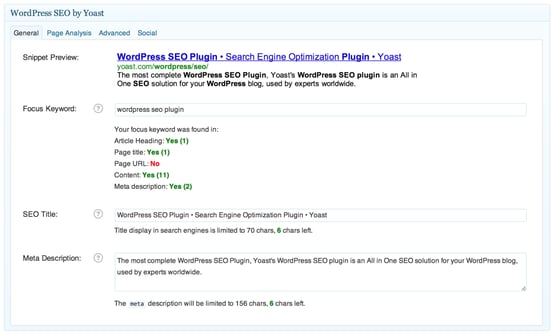
TinyPNG – An optimized website will have optimized images that increase site speed. This plugin allows you to optimize all your images you have on your media. It comes with all the sizes that WordPress offers, as well as features like customizable width and height. And more. Explore the many features!
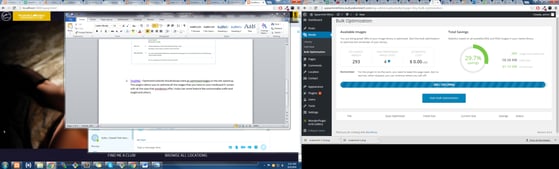
>> Download your FREE checklist today for your next website redesign!
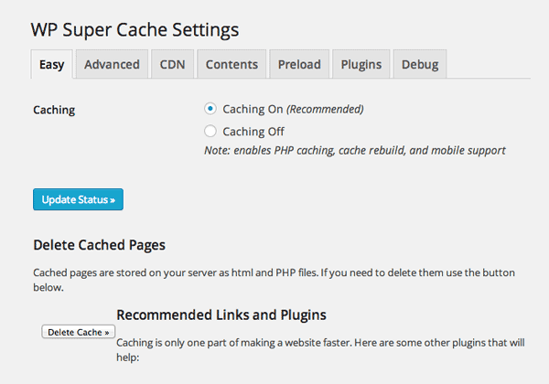




Lorem Ipsum is a simple dummy text used as a dummy text contents. Lorem ipsum will be replaced. Lorem Ipsum is a simple dummy text used as a dummy text contents. Lorem ipsum will be replaced.Lorem Ipsum is a simple dummy text used as a dummy text contents. Lorem ipsum will be replaced.




